Available on the Atlassian Marketplace

Streamline device management and asset tracking with Intune Connect
Looking for a straightforward way to integrate Microsoft Intune device data directly into your Configuration Management Database (CMDB)?
Incomplete or inaccurate CMDBs lead to incomplete visibility, inefficient processes, and increased risk of asset misconfigurations.

Get real-time, complete device data imported automatically into your CMDB
The Intune Connect app is a powerful integration tool designed to seamlessly connect Microsoft Intune and Jira Service Management CMDB. It imports Intune asset data, such as devices (current), applications (future), and configurations (future), into the Jira Service Management CMDB for streamlined asset management.
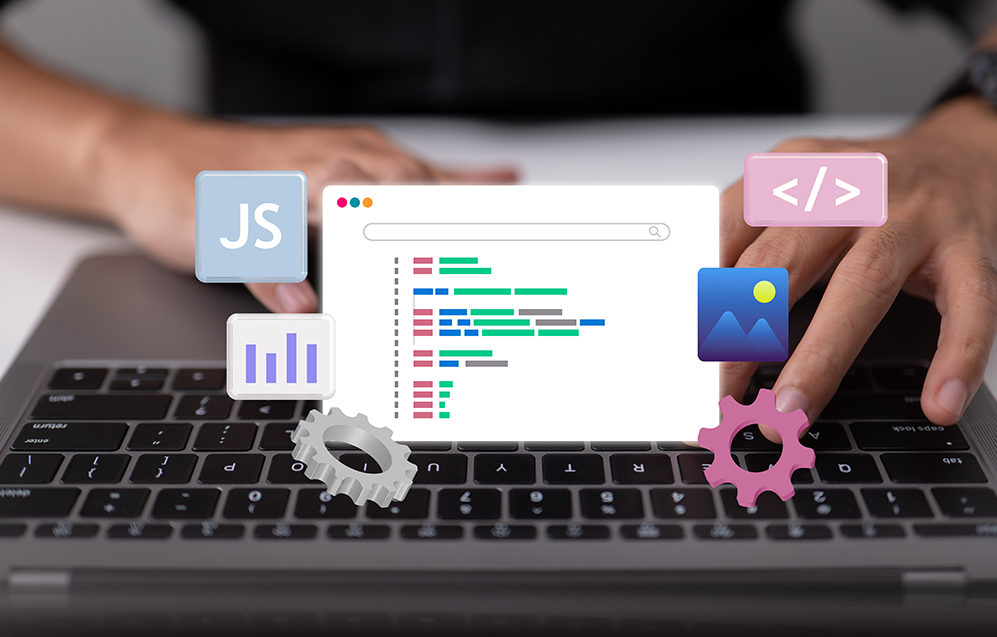
Seamless Asset Import
Intune Connect app offers an asset import feature that enables integration between Microsoft Intune and Jira Service Management. Users can import assets from Intune directly, eliminating the need for manual data entry.
Automated Synchronization
With the Intune Connect app, asset synchronization becomes automated, ensuring that the imported assets from Microsoft Intune are consistently updated (hourly, daily, or weekly) in the Jira Service Management CMDB.
Real-time Asset Status Updates
The Intune Connect app provides real-time asset status updates, giving users instant visibility into the current state of assets imported from Microsoft Intune.
Find out more
Our Trusted Collaborators








