Available on the Atlassian Marketplace
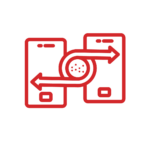
Seamlessly integrate user data into your Atlassian CMDB
Looking for a straightforward way to integrate Microsoft Entra ID user and group data directly into JSM?
Incomplete or inaccurate information about Entra ID (aka Azure AD) users & groups can lead to incomplete visibility, inefficient service desk processes, and reduced customer service.
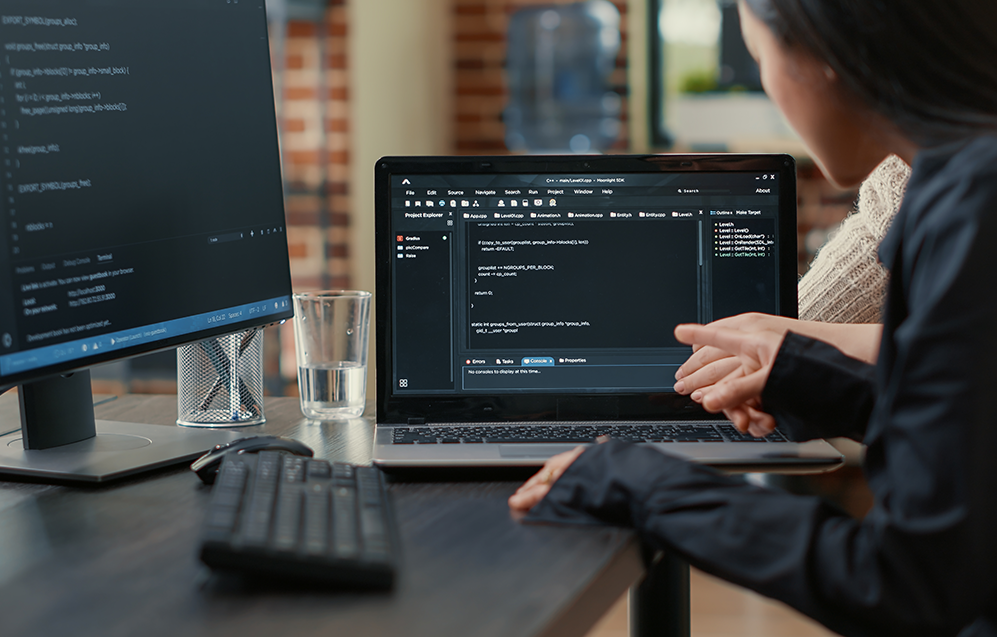
Get real-time, complete device, application and user data imported automatically into JSM Assets
The Microsoft Entra ID Connect app is a powerful integration tool that seamlessly connects Microsoft Entra ID and Jira Service Management Assets. It imports Azure Active Directory data for users and groups. Automation rules can then easily manage both Entra ID users and groups directly by Service Desk agents or even through self-service via the Customer Portal.

Unified User Management
Introducing Entra ID Connect – the bridge between Azure Active Directory and Atlassian JSM. The app that easily syncs user data between the two systems, ensuring a unified and accurate user management experience.
Scheduled Imports for Automatic Updates
Run automatic imports on an hourly, daily, or weekly basis with Azure AD (Entra) Connect, ensuring your data is current without the need for manual intervention. Bring convenience and efficiency to your data management.
Easy, Intuitive Configuration
Ensure that your installation is a success by utilizing the user-friendly configuration screens to test both your schema setup and import prior to execution – allowing admins to breeze through the setup process.
Find out more
Our Trusted Collaborators







